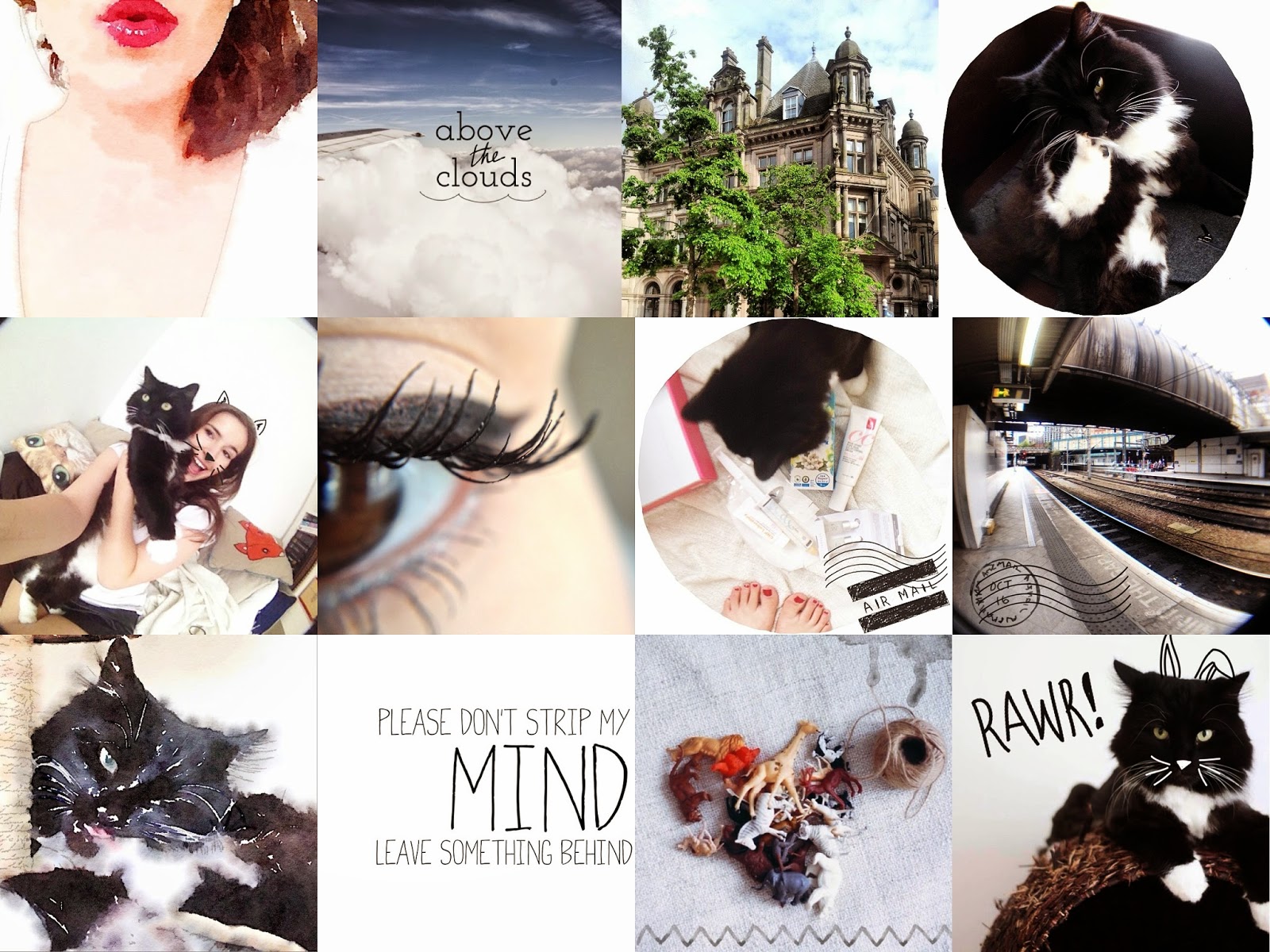
Who's not obsessed with Instagram nowadays, right? Be it for a real artistic expression or just snapping pictures of your dinner. Now the frustration comes when you're trying to edit your pictures - the 'ol Instagram just ain't cuttin' it anymore - they've had some swanky updates, but in reality you need much more than just a brightness, contrast & vignette button. Scroll down for a selection of my top 15 photography apps, a review of an external lens kit & a few extra tips for portable device photography.
📸 Afterlight
Great photography adjustment tool - allows you to play with brightness, temperature, contrast, shades and loads more but also offers quite a nice selection of filters.
📸 Rookie
Rookie is very similar to Afterlight but in addition to all the Afterlight-esque features it also enables you to add stamps & various ornaments to the the images - they are not the most creative ones out there but as they come in a package together with photo adjustment features they make Rookie an all round good egg!
📸 SKRWT
Only a few will be familiar with this tool - however it is a necessity if you're using a wide angle external lens or like playing around with depth, angles & panorama. SKRWT handles image distortion like no other app.
📸 Photoshop Touch
Are you a pro in Photoshop? To make your phone photos tip top this is the one to use. This app is quite costly (around £6), however you will be able to sync images to your cloud and do literally impossible with the PS layering tool. I believe it does come free if you're using Adobe Creative Cloud!
📸 PicLab HD
Again, an app similar to Rookie & Afterlight - PicLab HD offers a good package of photography adjustment tools together with filters and quite a creative stamps package.
📸 PicsPlay 2
A slightly more advanced app in the Rookie/Afterlight group. This one offers lighting brush, color splash (b/w images with only selected parts in colour), curves & histogram colour tool.
📸 ABM
Now we're getting to the slightly more creative area - A Beautiful Mess is one of the first apps I've ever used. It's developed by a blogger (Elsie from A Beautiful Mess) and therefore feels quite friendly for those who are not professional photographers. You don't have to know anything about shades & contrast - you just add pretty scribbles, doodles & text to your pictures!
📸 DoodleSnapProbably my most favourite app in the world - developed by Dana from the Wonder Forest. That girl is seriously talented! DoodleSnap is - it's what it's called. A very user friendly app which allows you to add beautiful doodles to your photos. And by beautiful - I mean bloody gorgeous watercolour splashes, feathers and cat whiskers (yup, I saw the kitty whiskers and was sold!).
📸 Instavation
Another app from Dana (see DoodleSnap above). Instavation enables you to add graphic quotes & motivational stamps to your photos. Love!
📸 Rhonna Designs
Rhonna Designs app is what a baby of Instavation & DoodleSnap would look like. It has got a vast database of beautiful stamps - from doodles and little pictures of birds and flowers to banners and life quotes.
📸 Typic
A large database of fonts for your captions.
📸 PartyParty
I haven't used this app a whole lot but considering it's an app from the Beautiful Mess laboratory, it can't be anything but great. PartyParty basically takes continuous snaps & then creates a gif out of them.
📸 Animal Face
Now we're getting into the dangerous waters of fun apps! I love Animal Face - it's just adorable. This app allows you to replace faces in your photos with animals, aha!
📸 Pic Jointer
Rookie is very similar to Afterlight but in addition to all the Afterlight-esque features it also enables you to add stamps & various ornaments to the the images - they are not the most creative ones out there but as they come in a package together with photo adjustment features they make Rookie an all round good egg!
📸 SKRWT
Only a few will be familiar with this tool - however it is a necessity if you're using a wide angle external lens or like playing around with depth, angles & panorama. SKRWT handles image distortion like no other app.
📸 Photoshop Touch
Are you a pro in Photoshop? To make your phone photos tip top this is the one to use. This app is quite costly (around £6), however you will be able to sync images to your cloud and do literally impossible with the PS layering tool. I believe it does come free if you're using Adobe Creative Cloud!
📸 PicLab HD
Again, an app similar to Rookie & Afterlight - PicLab HD offers a good package of photography adjustment tools together with filters and quite a creative stamps package.
📸 PicsPlay 2
A slightly more advanced app in the Rookie/Afterlight group. This one offers lighting brush, color splash (b/w images with only selected parts in colour), curves & histogram colour tool.
📸 ABM
Now we're getting to the slightly more creative area - A Beautiful Mess is one of the first apps I've ever used. It's developed by a blogger (Elsie from A Beautiful Mess) and therefore feels quite friendly for those who are not professional photographers. You don't have to know anything about shades & contrast - you just add pretty scribbles, doodles & text to your pictures!
📸 DoodleSnapProbably my most favourite app in the world - developed by Dana from the Wonder Forest. That girl is seriously talented! DoodleSnap is - it's what it's called. A very user friendly app which allows you to add beautiful doodles to your photos. And by beautiful - I mean bloody gorgeous watercolour splashes, feathers and cat whiskers (yup, I saw the kitty whiskers and was sold!).
📸 Instavation
Another app from Dana (see DoodleSnap above). Instavation enables you to add graphic quotes & motivational stamps to your photos. Love!
📸 Rhonna Designs
Rhonna Designs app is what a baby of Instavation & DoodleSnap would look like. It has got a vast database of beautiful stamps - from doodles and little pictures of birds and flowers to banners and life quotes.
📸 Typic
A large database of fonts for your captions.
📸 PartyParty
I haven't used this app a whole lot but considering it's an app from the Beautiful Mess laboratory, it can't be anything but great. PartyParty basically takes continuous snaps & then creates a gif out of them.
📸 Animal Face
Now we're getting into the dangerous waters of fun apps! I love Animal Face - it's just adorable. This app allows you to replace faces in your photos with animals, aha!
📸 Pic Jointer
For when you want to share a multitude of images at the same time - Pic Jointer allows you to create a simple collage.
📸 Waterlogue
Waterlogue is a very strange yet absolutely breath-taking app. I still don't get how this thing works but it works! It takes your photo & turns it into a stunning watercolour painting. Seriously - I showed this to my dad who's an artist & he couldn't believe how real the watercolour paintings look!
External lens kit:
The best thing that has ever happened to my phone - an external lens kit. I've got mine for £4 from Aliexpress (click here to buy). The kit comes with 3 different lenses. There's a 180° wide fish eye, a wide lens and a zoom lens. This kit is such an amazing quality I can't even get over it! What do these lenses do? With the fish eye (as well as the wide lens) you are able to capture much wider view than you would with just your in-built camera lens. I tend to use this when I'm taking selfies with other people (makes the selfie life so much easier & more fun!) or when I'm capturing interiors. The zoom lens is just a regular zoom - although I promise you that you will be stunned by the detail this gives you. In the Instagram collage above my eyelashes were captured via the zoom lens - whuuuuut?! Plus this kit is super easy to use - you just clip on the lens you wish to use. Et voila!
Tips:
⇢ Play around with the apps & find your style! (It's always nice to follow an Instagram account with specific photography style - you spot their pictures in your feed from miles away!)
⇢ Don't be afraid to experiment! (Most apps are free with in-app purchase options - there's no harm in trying, even if you end up deleting the app straight away)
⇢ Don't get carried away! (You don't have to have ALL these apps on your phone, just pick the ones you feel comfortable using and delete the rest)
⇢ Get a phone will already good in-built camera! (iPhone 7 hello!)
⇢ Follow creative accounts on Instagram! (Obviously I suggest you start with mine: @cityscapebliss, but there are loads of other amazing accounts worth following - this is material for another post though)
📸 Waterlogue
Waterlogue is a very strange yet absolutely breath-taking app. I still don't get how this thing works but it works! It takes your photo & turns it into a stunning watercolour painting. Seriously - I showed this to my dad who's an artist & he couldn't believe how real the watercolour paintings look!
External lens kit:
The best thing that has ever happened to my phone - an external lens kit. I've got mine for £4 from Aliexpress (click here to buy). The kit comes with 3 different lenses. There's a 180° wide fish eye, a wide lens and a zoom lens. This kit is such an amazing quality I can't even get over it! What do these lenses do? With the fish eye (as well as the wide lens) you are able to capture much wider view than you would with just your in-built camera lens. I tend to use this when I'm taking selfies with other people (makes the selfie life so much easier & more fun!) or when I'm capturing interiors. The zoom lens is just a regular zoom - although I promise you that you will be stunned by the detail this gives you. In the Instagram collage above my eyelashes were captured via the zoom lens - whuuuuut?! Plus this kit is super easy to use - you just clip on the lens you wish to use. Et voila!
Tips:
⇢ Play around with the apps & find your style! (It's always nice to follow an Instagram account with specific photography style - you spot their pictures in your feed from miles away!)
⇢ Don't be afraid to experiment! (Most apps are free with in-app purchase options - there's no harm in trying, even if you end up deleting the app straight away)
⇢ Don't get carried away! (You don't have to have ALL these apps on your phone, just pick the ones you feel comfortable using and delete the rest)
⇢ Get a phone will already good in-built camera! (iPhone 7 hello!)
⇢ Follow creative accounts on Instagram! (Obviously I suggest you start with mine: @cityscapebliss, but there are loads of other amazing accounts worth following - this is material for another post though)
What's your Instagram handle?
Leave it in the comments below & I'll have a look and perhaps even follow you, hey!
Updated: November 2016
Updated: November 2016
Follow
